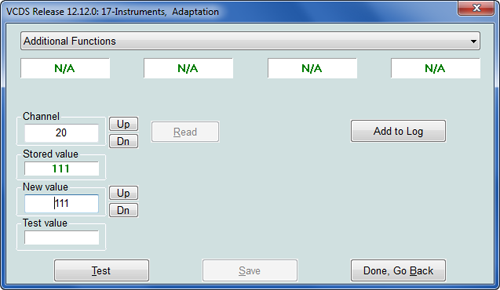Consumption Correction
If you have done manuel calculation on the cars consumption and you can see the numbers do not align with the cars calculations, you can change the numbers. This requires the big instrument cluster and works for all A3 8P models.Please be aware that this will also have influence on the actual consumption, average consumption, etc.
Coding
1. 17-Instruments2. Adaptation - 10
3. Channel 03
Default is 100 (which is a percent value).
You can change it it to for example 105, which would be 105%
Highest value: 115%
Lowest value: 85%
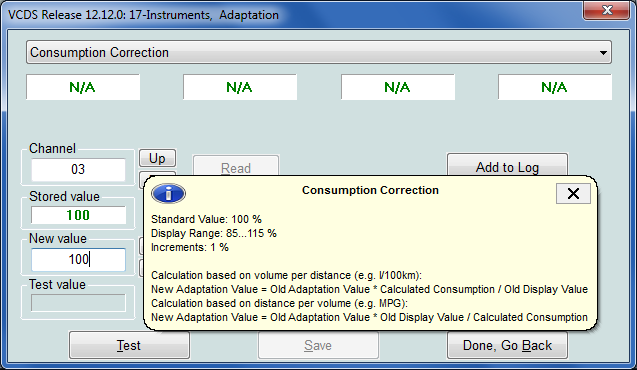
Tire Pressure Monitoring
In the instrument cluster you can activate the display of tire pressure monitoring. This requires no new parts but it however only available for A3 8P models from 2010 and later.After coding the feature it can be enabled/disabled in the D.I.S. (The feature will however not be working before 100% driven kilometers after enabling)
Coding
1. 17-Instruments2. Security Access - 16
3. Password: 13861

4. 17-Instruments
5. Coding - 07
6. Add +16 to the first 4 numbers.
(Example: at 026028 change to 027628)

7. Adaptation - 10
8. Channel 37 (Brakes)
9. Change the second number from left from 0 to 1.
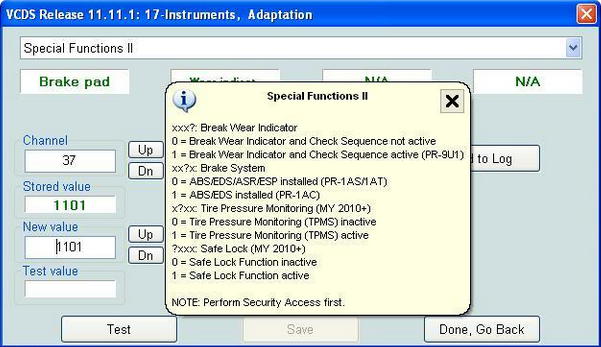
10. 03-ABS Brakes
11. Coding - 07
12. Long Coding Helper
13. Byte 16
14. Enable Bit 1
15. Enable Bit 2
16. Byte 17
17. Enable Bit 2
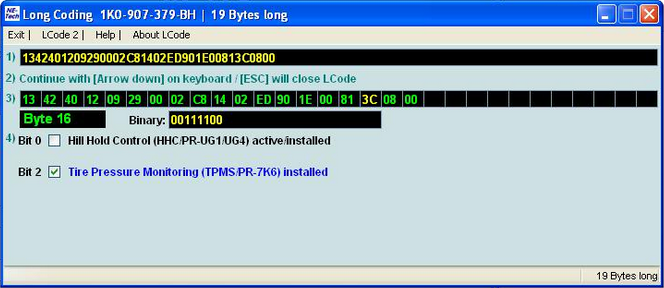
18. 19-CAN Gateway
19. Installation List
20. 4C - Activate Tire Pressure II
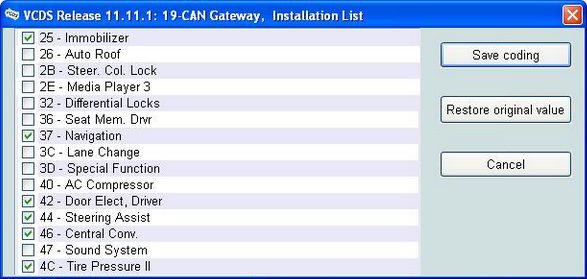
Gearshift Indicator
The instrument cluster will display the recommended gearshift at the bottom of the cluster if enabling this feature.The feature requies D.I.S. See the guide of retrofitting D.I.S. here.
This feature is available for all A3 8P models from 2010 and later. Your Body Control Module however needs to support the feature.
Coding
1. 17-Instruments2. Adaptation - 10
3. Channel 36 (Special Functions I)
4. Change fron 0 to 1.
?xx - Up-Shift Indicator (only for manual transmission)
Range: 0 = inactive / 1 = active
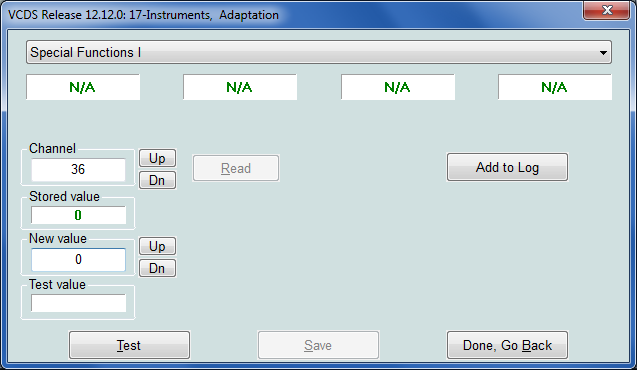
(Unfortunately I was not able to activate this feature, and therefore not give you the exact code example).
Comfort Menu
Activating the Comfort Menu gives you access to oil temperature, enable/disable rear wiper and cornering lights.This feature can be enabled for all A3 8P models but D.I.S. is required. See the guide of retrofitting D.I.S. here.
Coding
1. 09-Cent. Elect.2. Coding - 07
3. Long Coding Helper
4. Byte 23
5. Enable Bit 1
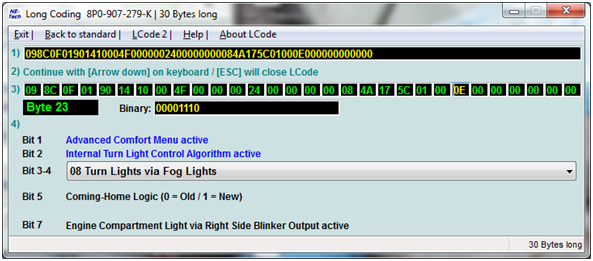
Needle Sweep
Enabling this feature will make the needle in the speedometer go to highest point and then return to normal starting position.This feature works for A3 8P models from 2010 and later.
Coding
1. 17-Instruments2. Adaptation - 10
3. Channel 36 (Special Functions I)
4. Change from 1100 to 1110
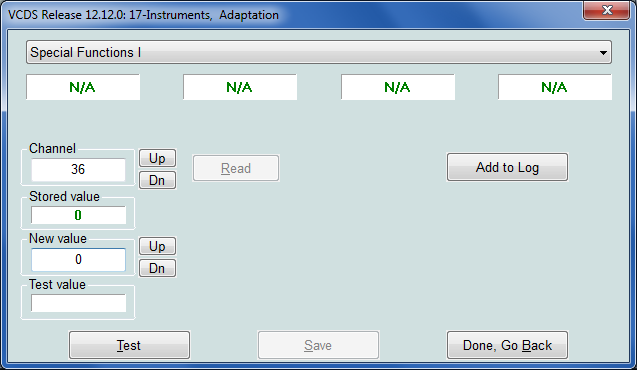
(Unfortunately I was not able to activate this feature, and therefore not give you the exact code example).
Outside Temperature Display
Enabling this feature activates the outside temperature in your instrument cluster, no matter which type of cluster. This feature is available for all A3 8P models.Coding
1. 17-Instruments2. Adaptation - 10
3. Channel 20 (Additional Functions)
4. Change value to 111