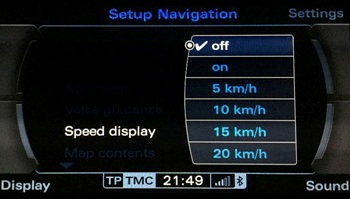AUX-In
Generation II + Concert, Chorus og Symphony radio giver dig mulighed for anvendelse af AUX-In ved aktivering af denne kode. Det kræver selvfølgelig også køb af kabel, stik, osv.Coding
1. 56-Radio2. Coding - 07
3. # 0?x0xxx:
Options
+1 = Analog Input (AUX)
+2 = Multifunction Steering Wheel
+4 = Telephone
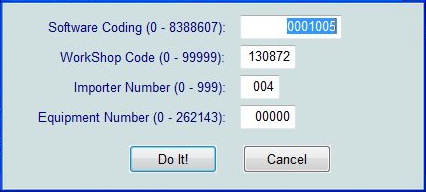
AUX-In (RNS-E)
If your car have a RNS-E installed and had AUX retrofitted you can activate the feature with this coding.Coding
1. 37-Navigation2. Coding - 07
3. xxxxx?x
Increase value by +4
If your car was not delivered with AUX-In, it of course requires installation of cables, plugs, etc. Read more here
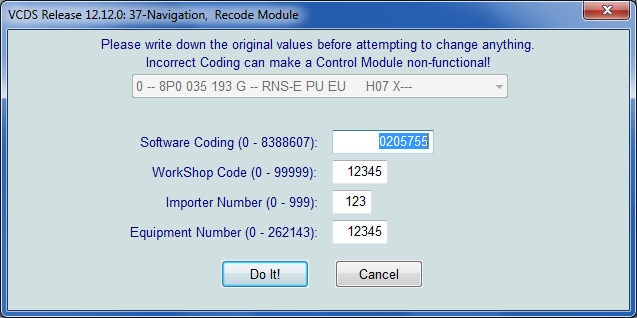
Bluetooth - Microphone Sensitivity
Here is the option to adjust the microphones sensitivity level for the bluetooth handfree.Coding
1. 77-Telephone2. Adaptation - 10
3. Channel 131 ??
4. Adjust value
(Options between -6 and +6 db / Default = 0)

Bluetooth - "DING" sound at connection
Are you tired of the "DING" sound when your phone is connecting to the bluetooth module, you can deactivate the sound here. (This only applies for OEM Bluetooth).Coding
1. 77-Telephone2. Adaptation - 10
3. Channel 141 (Bluetooth Confirmation Tone)
4. Adjust value
(Unfortunately I cannot give you specific information as this feature could not be deactivated on my car model, see below)
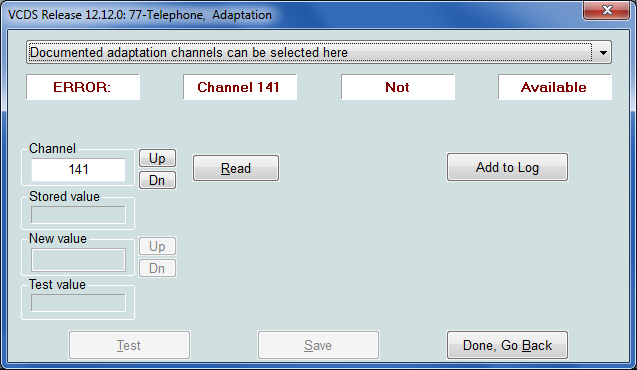
(Please do forward me a picture if you were able to deactivate the feature and I will update the guide).
Bose Logo (Concert II)
Here is the option for activating the Bose Logo in your Concert II radio when powering on.Coding
1. 56-Radio2. Coding - 07
3. xxx?xx
Options
+1 - Fader display OFF
+2 - BOSE display ON
+4 - Amplifier OFF on calls
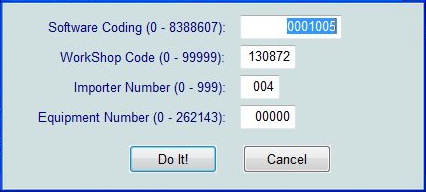
Digital Speedometer in Radio
This option activates the Digital Speedomoeter in your display on Concert II, Chorus II and Symfoni II radios.This feature is also knows as "driving school feature". This is for owners with no large kombi-instrument if they like the speed displayed digital.
Coding
1. 56-Radio2. Coding - 07
3. ?xxxxx
+4 activated the digital speedometer.
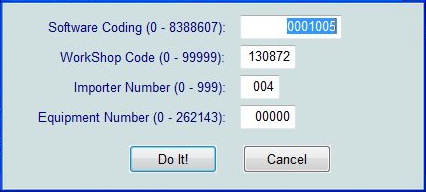

Deactivation of eject feature (RNS-E)
Enabling this feature means that you cannot use the eject feature any longer on your RNS-E. This is a very popular feature if renting out your car or for dealers, so no one can steal the CD/DVD's inserted.Coding
1. 37-Navigation2. Adaptation - 10
3. Channel 67 (CD/DVD Ejection)
4. Adjust the value to 0
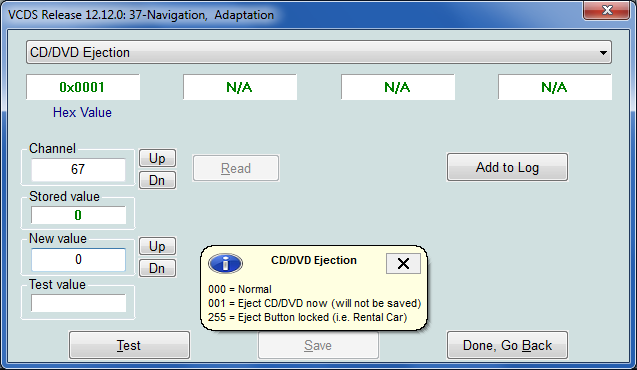
Change Start Screen (RNS-E)
Here is the option of changing the start screen of your RNS-E. You can change it to display: S3, S4, RS4, TT, R8.Coding
1. 37-Navigation2. Adaptation - 10
3. Channel 18 (Start Screen)
4. Adjust the value
Options:
0 = Standard Start Screen
1 = Audi S3 Start Screen
2 = Audi S4 Start Screen
3 = Audi RS4 Start Screen
4 = Audi TT Start Screen
5 = Audi R8 Start Screen

Speed Warning (RNS-E)
This feature will enable the speed warning to display in your RNS-E.The feature only works for RNS-E with part number "xxx xxx 193 x" and later. I have read on other forums that a owner with a year 06 model who activated the feature but experiences a warning over the speed sign until he replaced his CAN Gateway. My 08 model is also giving the warning.
Coding
1. 37-Navigation2. Adaptation - 10
3. Channel 17
4. Adjust the value to 2
Options
0 = Disabled
1 = Enabled
2 = Option
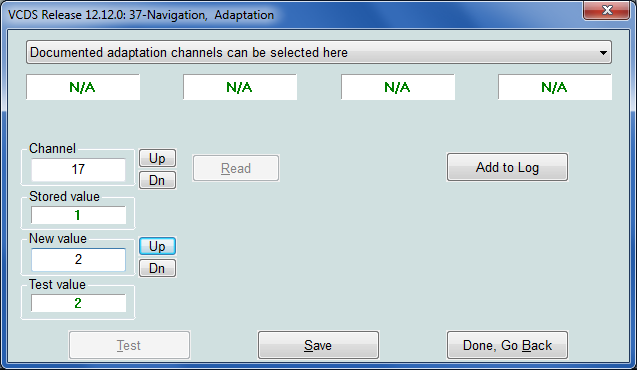
After coding the RNS-E needs to be restartet. Press the on/off button for 40 seconds.
4. Power on the RNS-E again.
5. Press "Navi"
6. Choose "Setup"
7. Choose "Speed display"
8. Now choose which of below options of when the speed warning should be displayed.
OFF | ON | 5 km/h | 10 km/h | 15 km/h | 20 km/h