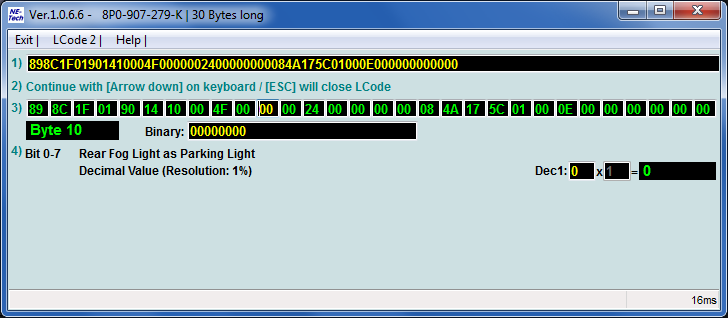Coming Home / Leaving Home
Here is the option of enabling Coming Home / Leaving Home, even if you do not have the light sensor installed. If you do not have light sensor or Body Control Module supporting the feature you need to mount earth to PIN 12 (Plug E).This coding options fits for all A3 8P models.
Coding
1. 09-Cent. Elect.2. Coding - 07
3. Long Coding Helper
4. Byte 0
5. Enable Bit 7
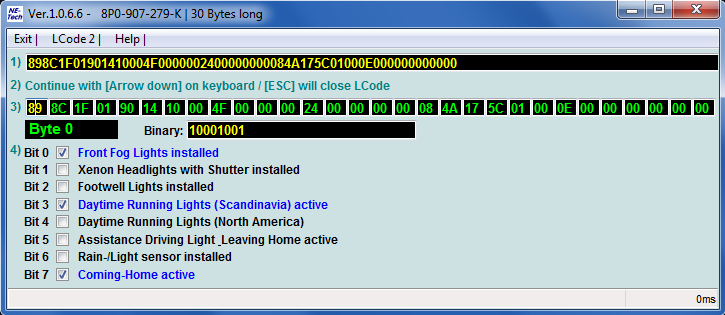
6. Byte 2
7. Enable Bit 4

Footwell Lights while driving
Here is the option of enabling footwell lights while driving. It of course requires that you already have footwell lights installed.This coding options fits for all A3 8P models from 2006 and later.
Coding
1. 09-Cent. Elect.2. Coding - 07
3. Long Coding Helper
4. Byte 12
5. Enable Bit 5

Footwell Lighting Dimming
Here is the option to change the dimming of the footwell lights. It of course requires that you already have footwell lights installed. If you do have the high cluster, you can also make the changes in the menu there.This coding options fits for all A3 8P models from 2006 and later.
Coding
1. 09-Cent. Elect.2. Adaptation - 10
3. Channel 5
4. Adjust value between 20-100%
(Default er 50%)

Comfort Turn Signal
Here is the option to change the amount of signals the car should do when using the Comfort Turn Signal. You can choose between 1 and 5 flashes.This coding options fits for all A3 8P models.
I however was not able to find the mentioned channel and other with cars before 2008 facelift seems to run into same issue.
Coding
1. 09-Cent. Elect.2. Adaptation - 10
3. Channel 31
4. Adjust value between 1-5
(Default is 3)

LED Rear Lights
If you have installed LED Rear Lights on your pre 2008 facelift car, you need to code the car.This feature requires new lights and adapters. Read more here.
This coding options fits all A3 8P models from 2003 to 2008.
Coding
1. 09-Cent. Elect.2. Coding - 07
3. Long Coding Helper
4. Byte 9
5. DEC = 00
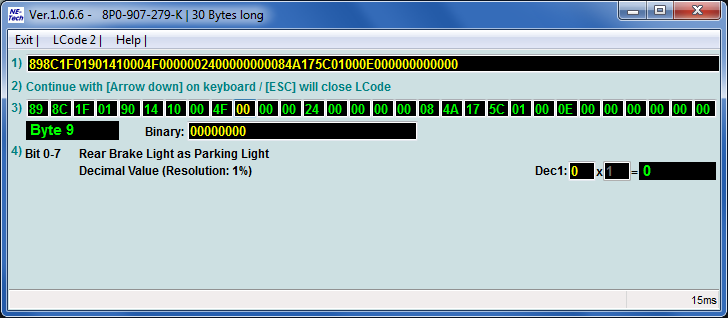
6. Byte 10
7. DEC = 00
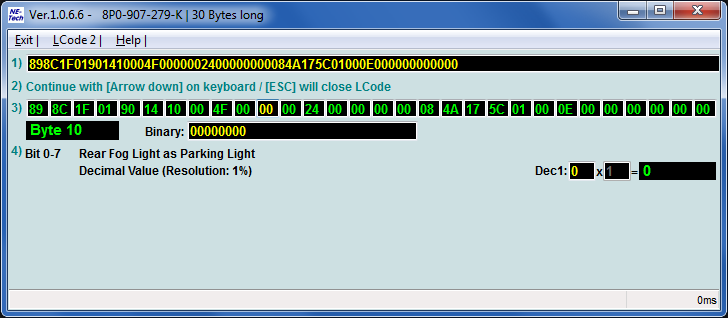
8. Byte 12
9. DEC = 36
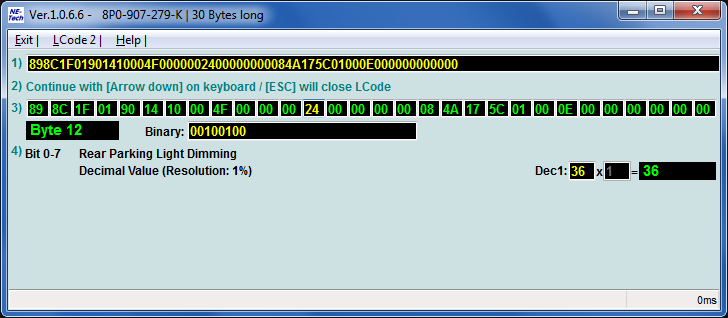
10. Byte 19
11. Enable Bit 2
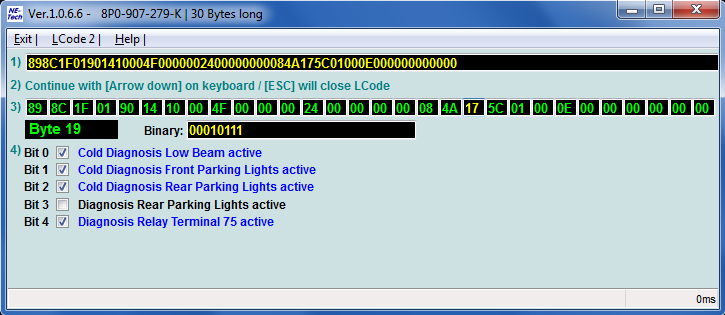
Turn Signals (US Style)
In the US or Canada the turn signal is ON by default while driving. It is of course not flashing but dimmed.This coding options fits all A3 8P models..

Coding
1. 09-Cent. Elect.2. Coding - 07
3. Long Coding Helper
4. Byte 7
5. Change DEC to 25 (25% dæmpning)
If your interior lights starts blinking as if you were on a club, change DEC to 148 (128+20).
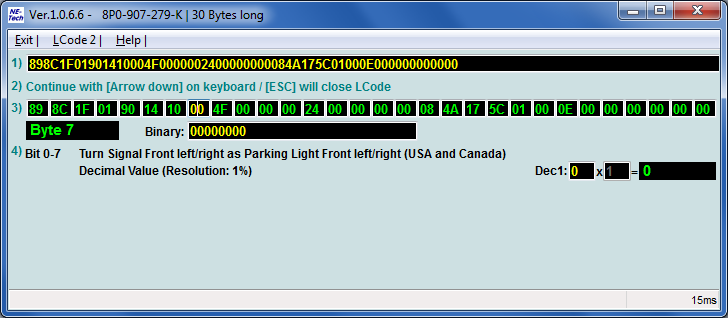
Emergency Brake Flash
If you do rough brake the emergency brake lights comes on and flashes 3 times.This coding options fits all A3 8P models..
Coding (till 2008)
1. 09-Cent. Elect.2. Coding - 07
3. Long Coding Helper
4. Byte 17
5. Enable Bit 0
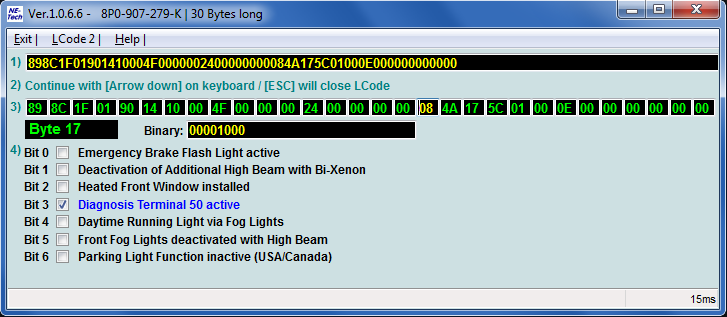
Coding (from 2008)
1. 09-Cent. Elect.2. Coding - 07
3. Long Coding Helper
4. Byte 16
5. Enable Bit 1
6. Enable Bit 2
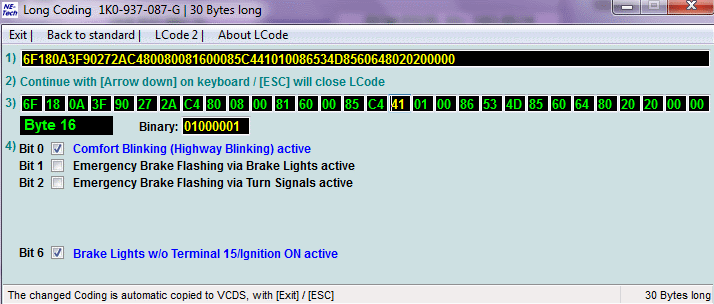
Bulb Warnings
A lot of people retrofits for example LED license plate lights. If your car is equiped with Bulb Warning Control it will require an adapter for the license plate lights or you can deactivate the bulb warning control.This coding options fits all A3 8P models, but it do require a Central Electronic Module with software 0651 or higher.
Coding (till 2010)
1. 09-Cent. Elect.2. Coding - 07
3. Long Coding Helper
4. Byte 18
Bit 0 = License Plate Lights
Bit 1 = Brake Lights
Bit 2 = Fog Lights (front)
Bit 3 = Fog Lights (rear)
Bit 4 = High Beam
Bit 5 = Turn Signals
Bit 6 = Backup Light
Bit 7 = Side Turn Signals
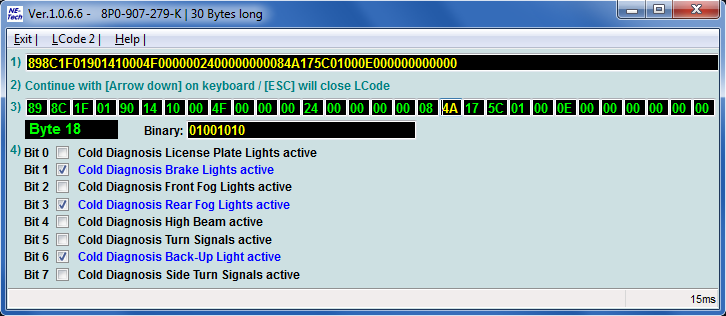
Coding (from 2010 - only license plate lights)
1. 09-Cent. Elect.2. Coding - 07
3. Long Coding Helper
4. Byte 17
5. Enable Bit 7

Cornering Lights with Fog Lights
Here is the option for enabling cornering lights via fog lights. This of course requires front fog lights installed.Coding
There exists different coding after your model year. See below descriptions.
1. 09-Cent. Elect.
2. Coding - 07
3. Long Coding Helper
4. Byte 23
5. Bit 3-4
6. Choose "08 Turn Lights via Fog Lights"
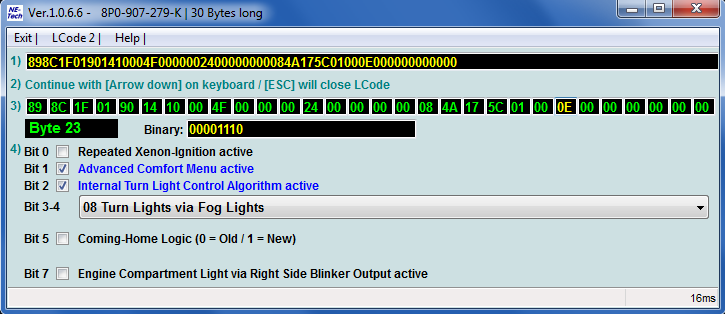
Cornering Lights while driving
1. 09-Cent. Elect.
2. Coding - 07
3. Long Coding Helper
4. Byte 14
5. Enable Bit 7
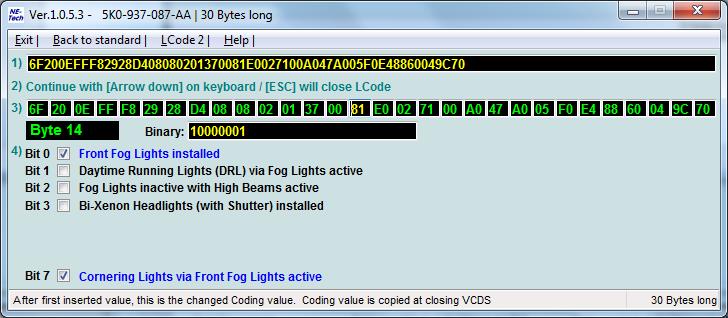
Cornering Lights enabled with Turn Signals
1. 09-Cent. Elect.
2. Coding - 07
3. Long Coding Helper
4. Byte 17
5. Enable Bit 0
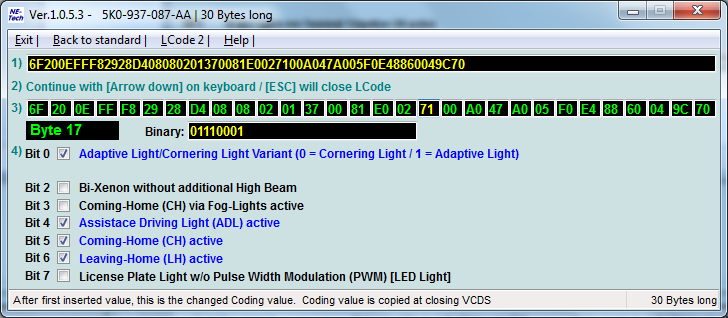
Fog Lights as Reverse Lights
This feature enables the rear lights when in reverse gear. Your normal reverse lights will of course also turn on as usual. This gives a better warning when reversing.This coding options fits all A3 8P models..
Coding
1. 09-Cent. Elect.2. Coding - 07
3. Long Coding Helper
4. Byte 26
5. Enable Bit 6
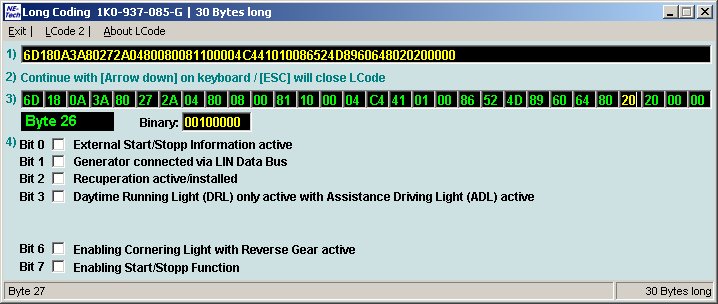
Fog Lights as breaklights
This feature enables your rear fog lights together with your brake lights when braking.This coding options fits all A3 8P models..
Coding
1. 09-Cent. Elect.2. Coding - 07
3. Long Coding Helper
4. Byte 21
5. Enable Bit 4
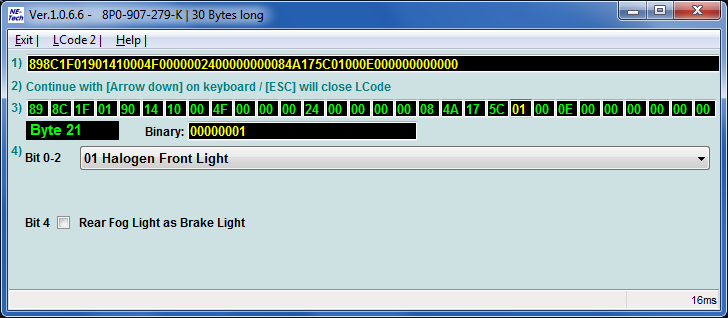
Fog Lights as Driving Lights
This code change will use your front fog lights as driving lights instead. This feature of course requires front fog lights and a body control module that supports the feature.This coding options fits all A3 8P models..
Coding
1. 09-Cent. Elect.2. Coding - 07
3. Long Coding Helper
4. Byte 17
5. Enable Bit 4
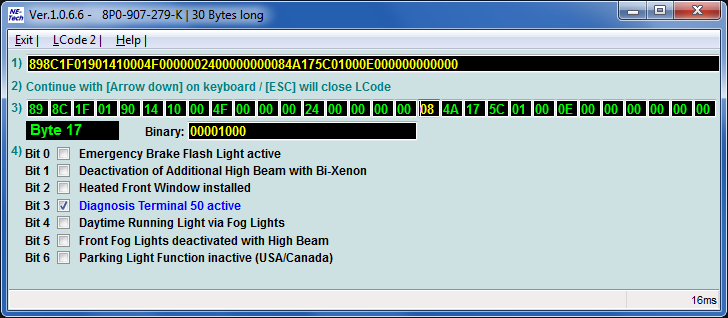
Fog Lights as Parking Lights
This feature uses the rear fog lights as parking lights. It will be dimmed and working together with the normal parking lights.This coding options fits all A3 8P models..

Coding
1. 09-Cent. Elect.2. Coding - 07
3. Long Coding Helper
4. Byte 10
5. Bit 0-7 to 22 (22% dimming)